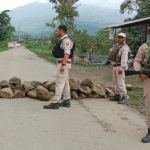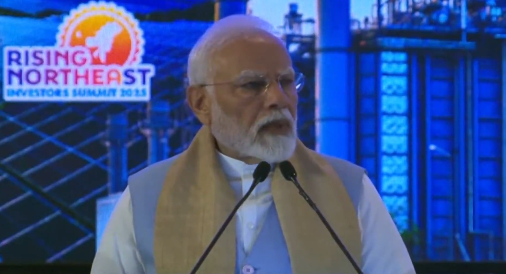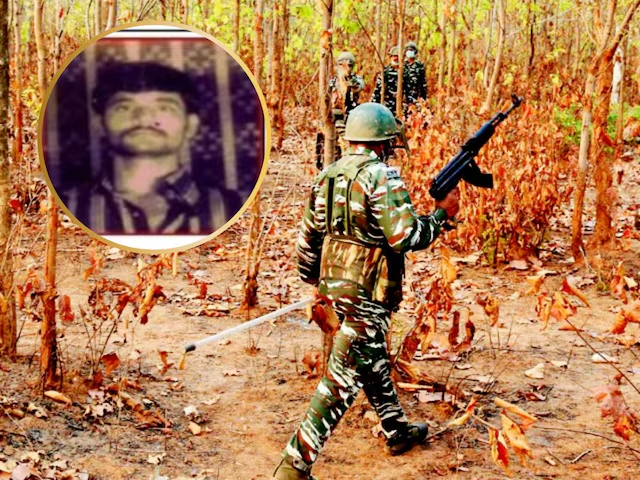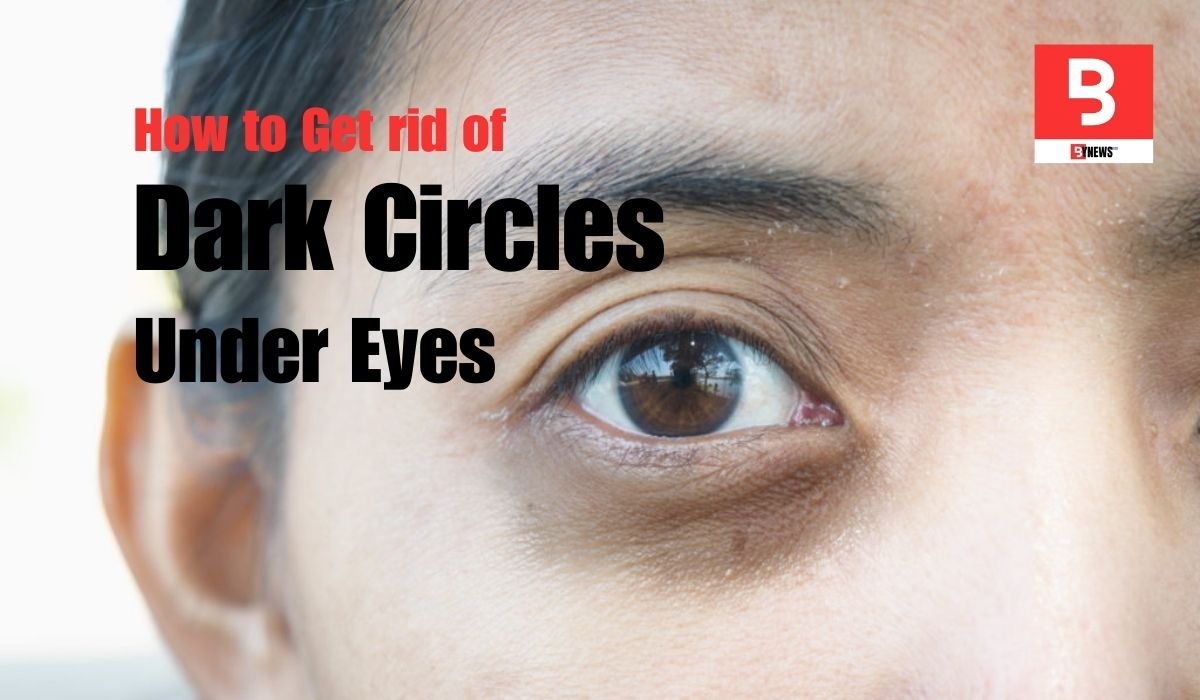CBSE 12th Result 2024: The Central Board of Secondary Education has released the 12th result. CBSE Board 12th Result 2024 can be checked on the official website cbse.gov.in, cbse.nic.in, results.cbse.nic.in and cbseresults.nic.in. CBSE Board Inter Result 2024 can also be checked on Umang and DigiLocker. CBSE Board results can also be checked on mobile app.
CBSE Board Result 2024 has also been made available on results.digilocker.gov.in and umang.gov.in. In case of crash of any one of the websites, students can check their provisional marksheet on other websites. CBSE Board 12th topper list will not be released this year. According to the CBSE Board Result press release, Thiruvananthapuram has the highest pass percentage. The pass percentage there has been recorded at 99.91%.
Candidates who have appeared for this year’s CBSE Board 12th examination can check the result by visiting the official website. To do this, you can visit any one of these websites. See the list of websites here –
cbseresults.nic.in
results.cbse.nic.in
cbse.nic.in
cbse.gov.in
digilocker.gov.in
results.gov.in
Check results online like this
- To check the result online, you will first have to visit the official website. For this, you can visit any of the websites given above.
- There will be a link for class 12th results, click on it.
- As soon as you do this, a new page will open. On this page, you will have to enter your details.
- Enter the details and submit. After doing this, the result will appear on your computer screen.
- Check it from here, download it and if you want, you can also print it.
You can check the results offline like this
- To see the result offline or from the message section of the phone, first go to the message section of the mobile.
- Type here CBSE12 Roll Number, DOB, School Number, Centre Number and send to – 7738299899.
- Once you do this, the results will come to your phone in the form of a text message.
You can also see the results through these methods
Apart from this, you can also check the results from UMANG app. For this, download it in your phone. Open the app and enter the details being asked and submit it. The results will come on your phone.
The next way is to check the result from Digilocker. For this, go to digilocker.gov.in or download its app on the phone. Generate a PIN from the LOC credentials and then download the PIN using it. Now select the class, enter the PIN and fill in the remaining details and submit it.